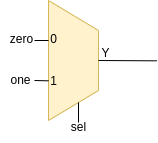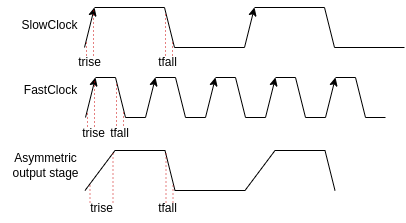➔ Index of ⦁ Introduction to Digital Electronics ⦁
Simulation tools
In the previous article, we saw how to write our first component in VHDL; now, how can we simulate it? Let's see the best (and free) solutions for digital circuit simulation.
Introduction to digital systems simulation
Before proceeding with other articles on VHDL and digital designs, we need something to simulate and test our code: it's plenty of simulators out there but the best ones are, in my opinion, GHDL and ModelSim. The first one is just a simulator, without any GUI; if you are running Linux and you want to have a graphical feedback of your testbenches, you can rely on GTKwave. The second one is, instead, a complete simulation environment, plenty of additional tools and features that enhance the user capability to detect errors and improve the design.
GHDL
What is GHDL

GHDL is a VHDL simulator that allows designers to model and simulate digital circuits. It supports the IEEE 1076-1987 (VHDL) standard and provides an efficient way to validate the functionality of digital designs before moving on to hardware implementation. GHDL supports the full range of VHDL constructs, allowing you to create complex designs with hierarchical structures.
With GHDL you can get compilation errors and warnings, simulate your design over time, analyse transitions, timing and behaviour of your digital circuits, so, whatever you need as a digital engineer. It's a complete tool for beginners and I always suggest it, even if you are a more advanced designer.
Installation and setup
This is very easy: if you are running Linux, you just have to type from terminal
0
sudo apt-get install ghdl
and then
0
sudo apt-get install gtkwave
I'll use mainly this solution to simulate VHDL testbench files so I'll explain how to use GHDL+GTKwave in detail in next articles.
If, instead, you are running Windows, just visit the official GHDL page and follow the instructions.
ModelSim
What is ModelSim

ModelSim is a robust simulation tool that supports both VHDL and Verilog hardware description languages. This flexibility makes it a preferred choice for digital designers working on a diverse range of projects. It provides accurate and efficient simulation of digital circuits, enabling designers to visualize the behavior of their designs before moving to the hardware implementation phase.
One of the standout features of ModelSim is its powerful waveform viewer. Designers can monitor signal transitions, observe timing relationships, and analyze the overall performance of their circuits over time. ModelSim supports comprehensive functional verification through features like code coverage analysis, assertion-based verification, and intelligent testbench automation.
ModelSim facilitates mixed-language simulation, allowing designers to work with both VHDL and Verilog modules within the same project. This interoperability is particularly useful in projects that involve multiple languages. It supports scripting languages such as Tcl (Tool Command Language), enabling users to automate repetitive tasks and create customized simulation flows; all of these features enhance efficiency, especially in large and complex design projects.
Installation and setup
Being you running Linux or Windows, download and install ModelSim from this link.
Conclusions
GHDL is a versatile tool for digital circuit simulation, offering engineers and designers a cost-effective way to validate their designs before moving to physical implementation. By providing a detailed understanding of the behavior of digital circuits, GHDL plays a crucial role in reducing errors, improving design efficiency, and ultimately contributing to the success of digital projects. Whether you are a student learning digital design or a professional working on complex systems, GHDL and simulation are indispensable tools in the world of digital circuit development.
If you want something more complete, you can choose ModelSim instead, a versatile and powerful tool in the arsenal of digital designers. Its simulation capabilities, user-friendly interface, and extensive features make it a preferred choice for professionals and students alike. Whether you are working on FPGA designs, ASICs, or other digital systems, ModelSim's robust functionality and reliability contribute significantly to the success of digital projects by ensuring accurate simulation and thorough verification processes.
Comments
Be polite and respectful in the comments section. In case of doubts, read this before posting.
Posted comments ⮧
Comment section still empty.
INDEX
INFO
STATISTICS
PREVIOUS ARTICLE
NEXT ARTICLE
CONTACTS
SHARE